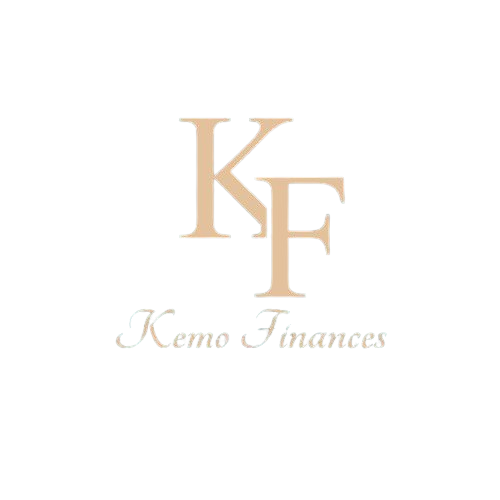Whoa! I still remember the first time I tried to move an ERC-721 token using a hardware wallet. It was messy. My instinct said this would be simple, but then somethin’ didn’t line up with the wallet app and I nearly hit the wrong gas setting. Initially I thought the device would hide all the complexity, but then I realized that wallets, blockchains, and marketplaces all play different roles in the process.
Here’s the thing. NFTs are not just images. They are smart contract entries that often point to metadata and off-chain storage. That means supporting NFTs well requires more than a generic “send” button on a device. The wallet must show meaningful transaction details and the companion app must make the provenance visible, otherwise users sign things without really knowing what they’re authorizing.
Short answer first: yes, hardware wallets can support NFTs. Long answer next though—support quality varies widely across devices and apps, and the devil’s in the UX and the transaction signing details. On one hand, a hardware wallet protects your private keys; on the other hand, if the UI hides critical info, that protection is only partial.
Let me unpack the three things that matter most: how NFTs are represented, how transactions get signed, and how staking integrates with cold-key setups. I’ll be honest—this is where theory meets messy real world tradeoffs and you see product design decisions.

NFT support: what actually needs to happen
NFT support means two things. First, the device and app must recognize token standards like ERC-721 and ERC-1155 and show the right asset names. Second, the UX should present the critical transaction details so the user can verify intent before signing. If the app just shows “Contract call” with a hex blob, you’re trusting the app blindly.
When I used a ledger for collectibles, I liked that the app displayed the contract address and the token ID, but some marketplaces still push transactions that bundle approvals and transfers in one go. Hmm… that scares me. Approvals are the trickiest. Approve once and you might be giving unlimited allowance to a marketplace contract—very very important to notice that.
Practical tip: always check the allowance and prefer single-use approvals when possible. My instinct said to approve everything once, because it’s convenient. Actually, wait—let me rephrase that: convenience here is dangerous. Approve-per-use or use permit-based flows when the marketplace supports them.
On the technical side, NFTs are handled by the same signing primitives as tokens. The hardware wallet signs the transaction payload (RLP-encoded for Ethereum-like chains), but the app interprets that payload and shows human-readable fields. If the app lies or omits data, the hardware wallet can’t compensate. So there’s a chain of trust: device firmware > companion software > marketplace frontend.
Transaction signing: more than a button press
Seriously? Yes. Signing is the moment of truth. Users must verify addresses, amounts, and contract interactions before approving signatures. Devices that display only the destination address are not enough when smart contract calls include complex encoded data. A good device will parse common ABIs and present the function name and parameters.
Initial reactions are often emotional. You see a big fee and panic. But the step-by-step reality is calmer when the app helps you. The better tools show verb phrases like “transfer token #12345” instead of “execute contract function 0xa9059cbb.” On many chains there are also off-chain messages that require signing—be careful, because signing a message can be reused elsewhere if the message isn’t unique or the protocol lacks replay protection.
On-chain transaction reviewers should highlight nonce, gas limit, gas price or EIP-1559 fields, and the recipient contract’s verified source if available. When the wallet shows the wrong chain ID or omits a chain indicator, that’s a red flag. My gut feeling about a mismatched chain has saved me before.
One more point: hardware devices enforce private key operations in a secure element, which is why they are safer than software-only wallets. However, they rely on the companion app for transaction construction and analysis. If the companion app is compromised, the hardware can still prevent secret exfiltration, but it can’t prevent you from signing a maliciously constructed transaction that looks benign. So pay attention, and don’t blindly trust.
Staking with hardware wallets: cold keys and hot validators
Staking introduces another layer. Validators need signatures for consensus operations or for withdrawal, and many staking models require a long-term delegation rather than frequent signing. The usual pattern splits duties: cold keys (your hardware device) control withdrawal and operator keys, while hot nodes run the validator software and sign on behalf of staked funds. This split reduces risk but increases operational complexity.
If you’re doing solo staking, you’ll want to learn about withdrawal credentials, slashing risks, and how to handle key rotation. Delegating to a trusted service is simpler, but you trade off some control. On one hand, delegation is convenient; on the other hand, you’re trusting a third party with uptime and correct behavior—so check their track record.
For many users, staking through a non-custodial provider that supports ledger-led governance flows is a good compromise. It’s worth testing small amounts first. And yes, fees and lockup windows vary enormously between chains, so plan your liquidity accordingly.
When staking, always verify the operation on your device screen. Some flows require you to sign a message authorizing a bls key registration or similar. Those signatures look simple but have long-term effects—sign once and you may be committed for months. I’m not 100% sure about every chain’s exact mechanics, so double-check the docs for the network you use.
Where to manage everything safely
For folks who want a single place to view assets, manage apps, and initiate staking or transfers, a well-designed companion app matters a lot. I use tools that make contract interactions transparent and allow me to revoke approvals afterward. If you want a starting point for device management and transactions, check out ledger live—it integrates many flows and displays transaction details in a way that helps reduce surprises. (oh, and by the way… always update firmware and app versions before moving significant assets.)
Asset visibility is also important. Some wallets index tokens and NFTs automatically. Others require you to add custom contracts. That process can be annoying, though it’s necessary for safety: you should verify contract addresses via a block explorer or the project’s official channels before adding anything.
Remember: backups matter. Seed phrases stored on paper or metal backups are still the best practice. I once recommended a mnemonic manager that seemed convenient, and that part still bugs me. Digital backups can be compromised; physical backups are slow but durable.
FAQ
Can I sign NFT sales with a hardware wallet?
Yes. You can sign marketplace listings and transfers with a hardware device. Make sure the marketplace and companion app show the contract, token ID, and any approval scopes. If the marketplace requests blanket approval, consider alternative flows or use single-use approvals.
Is staking safe with a hardware wallet?
Staking can be done safely when the withdrawal keys are kept cold. Delegation to reputable non-custodial services reduces complexity. But never skip verifying the stakes, withdrawal credentials, and the shown operations on your hardware device before signing.
What should I always check before signing?
Check recipient addresses, contract names, token IDs, approval scopes, gas/fee parameters, and chain identifiers. If anything looks like a hex blob with no explanation—stop. Ask questions. And if you’re unsure, test with a small amount first.